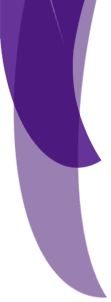In order to enable soft-synth for your sound card, follow these steps:-
1) Goto Control Panel
2) Double-Click on Multimedia
3) Under the Midi tab, if there is anything that has the word Soft-synth in it, select it.
4) Apply the changes
5) Play any midi file now and feel the difference. :)
NOTE : For Windows ME users, this option is available in the sounds & multimedia option of the control panel. A drop-down box allows you to enable soft-synthesizer.
Enjoy! |